Withdraw a student from an extracurricular program
You can remove a student who no longer participates in an extracurricular program.
| Example: When a student breaks his leg, you want to indicate that he is no longer participating in spring track. |
| Note: If a student is withdrawn from school, Aspen automatically changes their status to Exited from their extracurricular programs. |
To withdraw a student from an extracurricular program:
- Do one of the following:
- Log on to the School view. Select Extracurriculars > Extracurricular Programs. Select the extracurricular program. Under Extracurricular Programs, click Students.
- Log on to the Staff view. Select My Info > Extracurricular Activities. Select the extracurricular program. Under Extracurricular Activities, click Students.
- Click to select the student. To find a student quickly, use the Filter icon.
- Select Options > Withdraw student.
- At Exit Reason, click
 to select a reason for leaving the program, and then click OK.
to select a reason for leaving the program, and then click OK.
- At Comment, enter text to describe the reason.
- Click OK.
| Note: Under Participation Activities, the student's status is changed to Exited, as of today's date. |
- Click Save.
 to select a reason for leaving the program, and then click OK.
to select a reason for leaving the program, and then click OK.